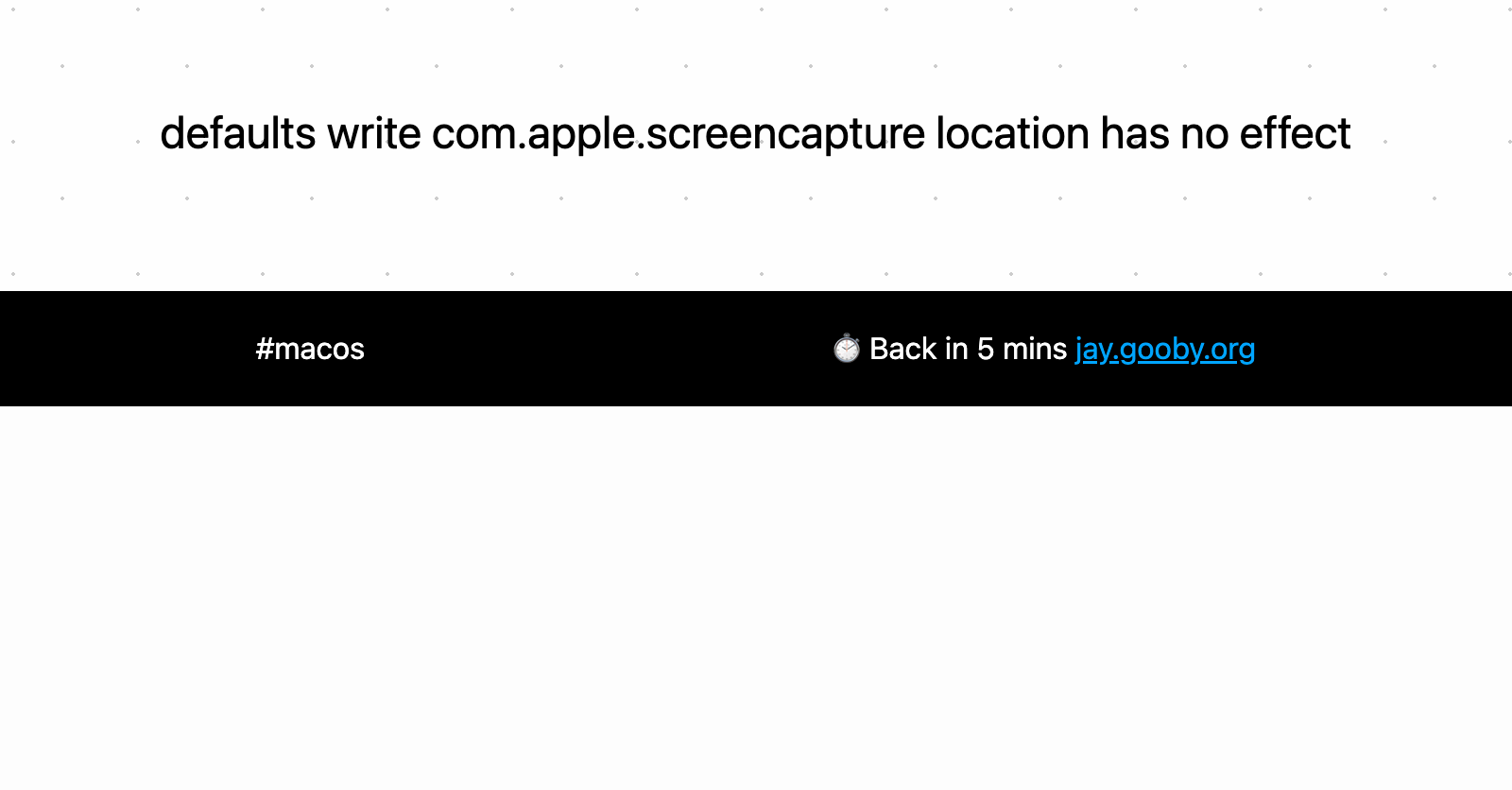
defaults write com.apple.screencapture location has no effect
macOS Monterey has changed the default location for screenshots to be saved to ~/Documents. I’ve got a fresh-mac-install script that configures and installs a bunch of stuff, so I thought I’d just add the usual defaults write com.apple.screencapture location ~/Downloads line to that, but it didn’t work.
I tried the killall SystemUIServer trick too and that didn’t work either, so I thought I’d take a look at what was actually going on.
You can check the contents of a binary .plist file like this:
plutil -p ~/Library/Preferences/com.apple.screencapture.plist
And I can see that the defaults write call was changing it, so there must be some other process
that’s preventing it from being re-read, right?
ps ax | grep -i ui
Of the many processes running, this one looked suspicious:
/System/Library/CoreServices/screencaptureui.app/Contents/MacOS/screencaptureui
And after
killall screencaptureui
And dismissing a nag from Dropbox about backing up all my screenshots (might have been related?), the old trick of defaults write com.apple.screencapture location ~/Downloads started working again. No need to killall either SystemUIServer or the screencaptureui processes.
Recent posts:
- Patch for aarch64 (aka arm64) openssl 1.0.2 'relocation R_AARCH64_PREL64 against symbol OPENSSL_armcap_P error'
- TIL: the `NO_COLOR` informal standard to suppress ANSI colour escape codes
- Copy the contents of a branch into an existing git branch without merging
- Adding search to a static Jekyll site using pagefind
- asdf, python and automatically enabling virtual envs