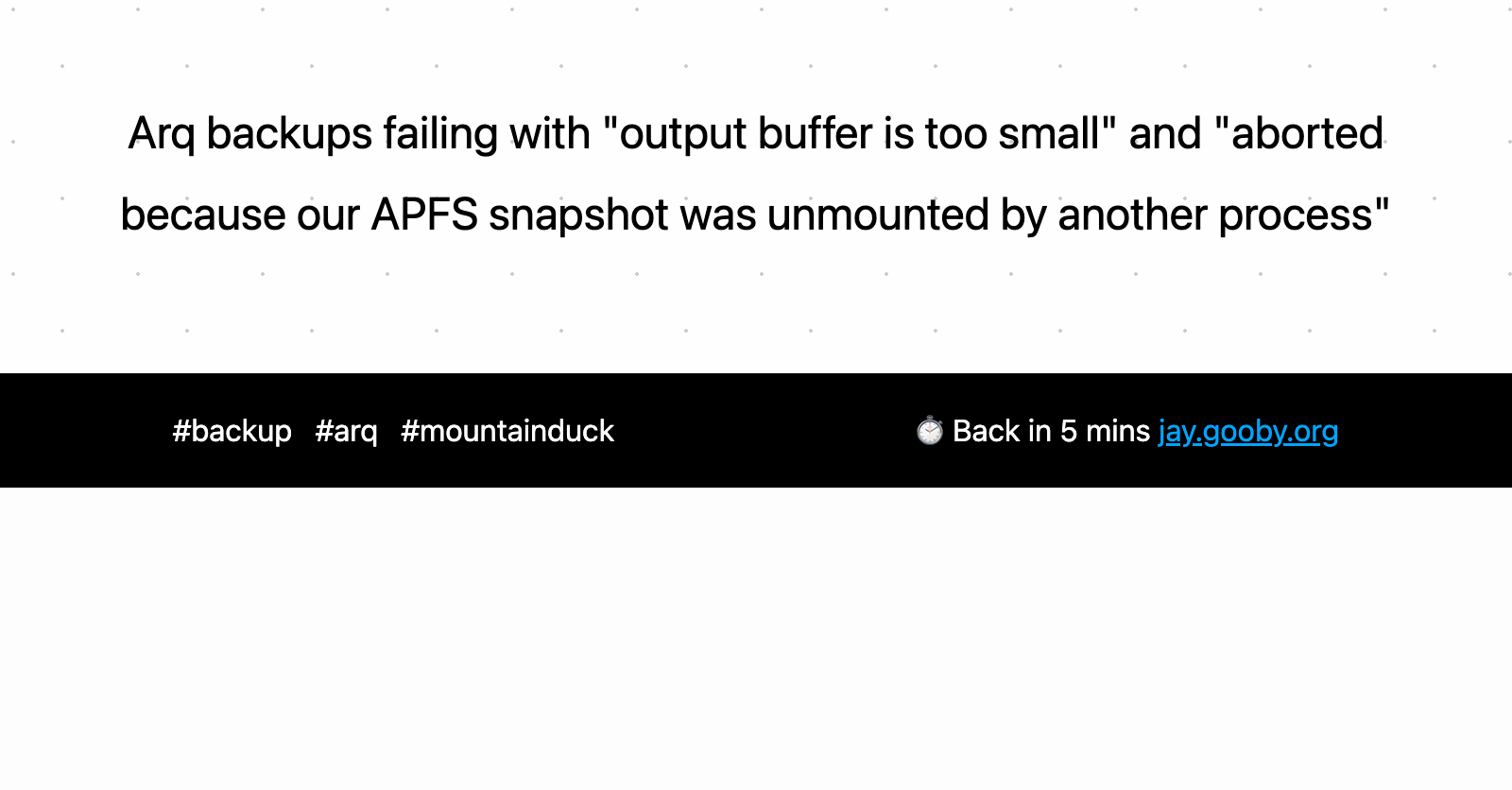
Arq backups failing with "output buffer is too small" and "aborted because our APFS snapshot was unmounted by another process"
My Arq backups have been failing for some time, and although I’ve got local Timemachine backups they’re just on a small external USB drive, so I thought I’d finally try and get to the bottom of why.
My earlier attempt at being lazy – try a Backblaze Personal 15-day free trial hadn’t worked out, because Backblaze doesn’t back up Applications (not a real dealbreaker), but nor will it do /opt or /usr, and one of the reasons I need a backup is in case my brew install gets broken, due to brew’s aggressive approach to updates:
I dropped support@arqbackup.com an email and they sent me a point release .pkg to try. It didn’t work, but I did then change the log level to debug and saw this in the next failed backup report:
17-Aug-2021 19:22:27 BST Error: /Users/jay/Library/Group Containers/G69SCX94XU.duck/Library/Application Support/duck/Cache/70eaa3d6-def6-4fa7-b4ca-a4a4be7ce5b5/4/d/UT/RPWU23FMZU5IVXDB3J5XC33XTDLGRK: output buffer is too small
I couldn’t ls the contents of that /Users/jay/Library/Group Containers/G69SCX94XU.duck/Library/Application Support/duck/Cache/70eaa3d6-def6-4fa7-b4ca-a4a4be7ce5b5/4/d/UT/RPWU23FMZU5IVXDB3J5XC33XTDLGRK directory, and du -sch just timed out too, so a quick bit of Googling found something that sounded likely: Library/Group Containers takes too much disk space
“The cache that you are referring to is the synchronization cache of Mountain Duck. The cache gets so big because it can’t delete itself automatically.
You can delete the sync cache by deleting the folders Sync and Cache out of the application support folder. You can reach the application support folder by navigating to ~/Library/Group Containers/
.duck/Library/Application Support/duck/
I dragged the folder to trash and started the emptying process:
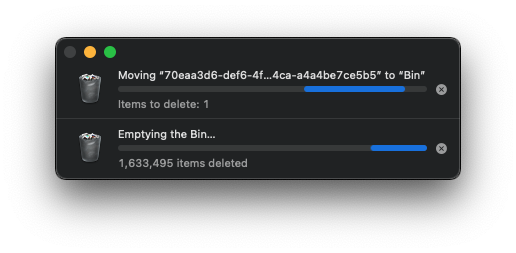
I think it might have been the 1.6 million files that were causing the issue…
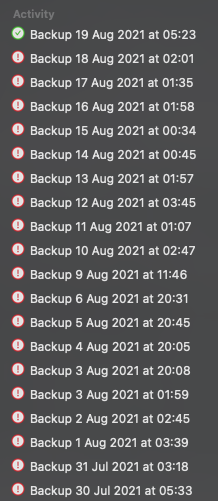
All links, in order of mention:
- Arq backups : https://arqbackup.com
- Backblaze Personal 15-day free trial: https://www.backblaze.com/free-trial.html
- brew: https://brew.sh/
- aggressive: https://twitter.com/getajobmike/status/1377029330853748742?s=20
- approach: https://github.com/Homebrew/discussions/discussions/578
- updates: https://twitter.com/keystonelemur/status/1377034888533176327
- Googling: https://www.google.com/search?q=Group+Containers+duck+cache&oq=Group+Containers+duck+cache
- Library/Group Containers takes too much disk space: https://discussions.apple.com/thread/251019023
Recent posts:
- Patch for aarch64 (aka arm64) openssl 1.0.2 'relocation R_AARCH64_PREL64 against symbol OPENSSL_armcap_P error'
- TIL: the `NO_COLOR` informal standard to suppress ANSI colour escape codes
- Copy the contents of a branch into an existing git branch without merging
- Adding search to a static Jekyll site using pagefind
- asdf, python and automatically enabling virtual envs